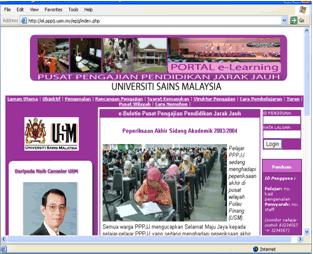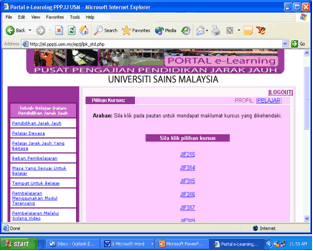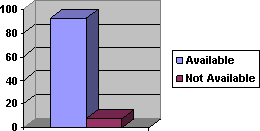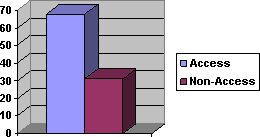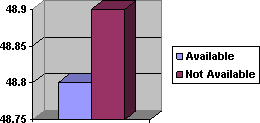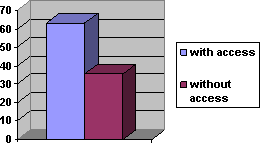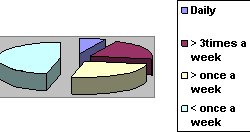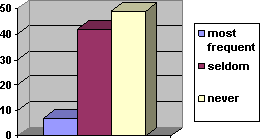|
The Usefulness of the Functionalities of the Distance Education Electronic Portal
Hanafi Atan, School of Distance Education, Universiti Sains Malaysia, Malaysia
Abstract
This article reports on the study undertaken to elucidate the extent of the usefulness of the functionalities of the e-learning portal developed as a part of the academic support system in the teaching and learning at the School of Distance Education (SDE), Universiti Sains Malaysia (USM), Malaysia. A total of four functionalities namely the Announcement, Learning Activities, Communication and General Support System of the portal that consisted of eleven sub-features were studied. These features were the general bulletin, staff directory, links, info on study programmes, video conferencing schedule, and course information, past examination papers, assignment questions, forum board, course notices, and e-mail. Out of the features studied, information on the study programmes was the main features visited and utilized by the students followed by the course information features and to a lesser extent by the assignment questions, and past examination paper. The features that were least visited and utilized by the student were the e-mail, staff directory, links and the video conferencing schedule. The effect in terms of the future designs of the e-learning portal that conform to the need and usefulness to the distance learners the will be discussed and elaborated
Untitled Document
INTRODUCTION
The advances of information and communication technology (ICT) have led to the
development of the online based e-learning portal, often called the Learning Management
System (LMS). In open and distance learning (ODL), the e-learning portal is often
utilised as a part of the academic support system to supplement the main print-based
modular format of the course delivery. The main operational features of the LMS
is that such a system is integrated with the students’ backend registration
databases (students’ information system) and course catalogue system, enabling
each individual course delivered to the students to be managed centrally by the
lecturer and the administrator. The e-learning portal also allows the integration
of various features such as instructor, student and administrative tools, instructional
and administrative features and technical support to make the individual course
design for the faculty members simpler and more effective. It allows them to incorporate
various features and functionalities to make the design more comprehensive, meaningful,
consistent and more organised when conveying information to students (Marshall,
undated).
There are basically three types of LMS, namely the Home Grown LMS, the Proprietary
LMS and the Open Source LMS. Among the Proprietary LMS versions are the Black
Board, Web City, Lotus Learning Space, Convene, Embanet etc. with the Black
Board and Web City Control occupying 85 percent of the LMS market in higher
education (Berkely, undated). At the School of Distance Education (SDE), Universiti
Sains Malaysia (USM), we decided to develop a customised in-house LMS called
the Interactive Distance Education Application (IDEA). An incrementally
developing in-house LMS (using open source software) has been favoured by the
School as opposed to the commercially available one due to various reasons.
Apart from the software costs, there is a wide range of LMS available and new
products appear regularly with later versions of the existing products being
substantially improved. On top of that, not all features of the commercial LMS
are suitable or required in the delivery of course materials. Some commercial
LMS have also been known to present difficulties when integration is attempted
with the university students’ registration system, the online class schedule,
the course catalogue system, the grade databases and contents servers.
The SDE embarked on the development of its own e-learning portal in 2003 and
by 2004, the portal was fully utilised to deliver more than 230 courses in four
programmes offering the Bachelor of Science (B.Sc.), the Bachelor of Social
Sciences (B.Soc. Sc.), the Bachelor of Arts (B.A.) and the Bachelor of Management
(B.Mgt.) with a total enrolment of more than 5,500 students. The portal was
designed based on the early study of Hanafi et al., (2004). In the design, the
emphasis of the portal was its role as a supplementary support system to the
existing printed modules, live video conferencing and the annual residential
intensive course. As such, the e-learning portal developed by the SDE was intended
to have the following (Kuan et al., 2004):
a. Access to supplementary learning materials to support the main learning
materials in the modular printed form.
b. Access to assignment questions (and their answers) from course managers.
c. Online handouts which are additional to the discussion materials already
used in the video conferencing sessions.
d. Synchronous or asynchronous communication with course managers and peers.
e. Regular online postings on matters such as upcoming events and other related
course management issues and relevant information.
f. Access to examination questions of previous years.
g. The staff directory and information.
h. Links to other educational resources related to the course.
The overall main page and the course page of the portal developed are depicted
in Fig. 1 and Fig. 2 respectively. The pedagogical design, database design,
web structure and screen design of the portal are described in detail by Kuan
et al., (2004).
In the web structure design, four user access levels were developed, namely,
for the students, lecturers, bulletin editor and administrator. In the student
access level, four main functionalities were embedded in the portal, these being
the Announcement, Learning Activities, Communication and the General Support
System. These main functionalities were subdivided into the following eleven
sub-functionalities:
| Announcement |
1. The General Bulletin
2. Course Notices |
Learning Activities |
3. Information on Study Programmes
4. Course Information
5. Past Examination Papers
6. Assignment Questions
7. Links to Other Course Resources |
| Communication |
8. The Forum Board
9. E-mail |
| The General Support System |
10. The Staff Directory
11. The Video Conferencing Schedule |
Figure 1. The overall main page of the e-learning portal
Figure 2. The course page of the portal depicting the course (codes) registered
by the students
In the development of the e-learning portal, these functionalities were assumed
to be useful to the students in assisting their learning activities. For the
e-learning portal to be an effective course delivery mechanism, an evaluation
of the functionalities was necessary. Many evaluations of the LMS have been
carried out such as those by Marshall (undated), Illinois (undated), Zulham
et al., (2002). The studies looked at the inherent characteristics of the LMS
such as its usability of the instructor, student and administrator interfaces
(Wyles, 2004) and usability issues such as ease of importing/exporting contents,
the access level, contents sharing capabilities and accessibility (Belyk et
al., 2002). There were also evaluations undertaken to look at the stability
of the system especially under heavy user loads as well as failover capabilities
in hardware to support user increases. The system architectural design of the
LMS was also studied to look at the source code composition, the application
server and database used, the supported client operating system and browser
compatibility.
In this study, the usefulness of the functionalities embedded in the e-learning
portal used to deliver the distance education courses was evaluated. The usefulness
was measured by the extent to which the functionalities were being accessed.
The most frequently accessed functionality was defined to be the most useful
and the least accessed was considered the least useful. In undertaking this
study, the following questions were asked:
a. What was the extent of computer availability and Internet accessibility
among students to enable them to use the e-learning portal?
b. What were the rates of the current usage and basic competency levels to
enable the students to utilise the e-learning portal effectively?
c. What was the extent of usefulness of the functionalities embedded in the
portal as perceived by the students?
The results of this study are imperative for the SDE as they provide an insight
into the readiness of the students to utilise the online academic support system.
Additionally, they also provide the information valuable for the web structure
design relating to the functionalities of the e-learning portal. The most useful
functionalities should be given due consideration for further improvement so
that they satisfy student needs and requirements, facilitating their learning
process.
METHODOLOGY
In order to determine the extent of the usefulness of the functionalities embedded
in the e-learning portal, a specially designed questionnaire was developed that
looked into the four main functionalities namely the Announcement, Learning
Activities, Communication and the General Support System. The questionnaire
consisted of three sections. Section A contained questions pertaining to the
demographic details of the respondents. Section B contained questions related
to the background usage of the computer, such as computer availability, Internet
accessibility, frequency of usage and general competencies in using the main
portal features. Section C contained questions related to the usefulness of
the functionalities. Eleven sub-functionalities were listed and each of the
functionalities was accompanied by a 5-point Likert scale, with 5 is most frequently
used and 1 the least frequently used.
The questionnaires were distributed during the 2004/2005 annual residential
course. A total of 186 questionnaires were finally used in the analysis. The
demographic data revealed that the sample consisted of 57.7 percent females
and 41.4 percent males with their ages ranging mostly from 31 to 45 years old.
The majority of the sample were Malays (78.5 percent) followed by Chinese (11.3
percent) and others (5.4 percent).
The analysis of the usefulness of the functionalities involved the extraction
of the total mean of each of the functionalities and ranking these means to
provide the sequence of the relative importance of the functionalities embedded
in the portal that the students utilised. The functionality with the highest
mean would indicate the most frequently accessed and thus, the most useful,
whereas the functionalities with the lowest mean would indicate the least frequently
accessed and thus, the least useful.
RESULTS AND DISCUSSION
The availability of home computers among students is depicted in Fig. 3 while
the Internet access to these computers is shown in Fig. 4. It is evident that
most students had computers at home but Internet access was marginally lower.
The computer availability at the students’ workplace is shown in Fig.
5 while the extent of the Internet connectivity of these computers is depicted
in Fig. 6. The students who did not have the Internet connection at home or
at the workplace would find difficulties in accessing the e-learning portal
at both places. Only half of the students had computers at their workplace and
only about a third of these computers had Internet connectivity. It was felt
that it would be pertinent to find out if these students had alternative ways
of accessing the e-learning portal. Fig. 7 depicts the students’ usage
of the cybercafé as an alternative source of access to the e-learning
portal. The result shows that the cybercafé was being used at a very
minimal rate as a source of access to the portal. This results support our earlier
studies (Atan, 2003) that there were indications that some distance learners
had been placed at a disadvantage where computer availability and Internet access
were concerned.
Figure 3. The home computer availability among students. Available –
92.5% and not available – 7.5%
Figure 4. The Internet access to their home computers. Access – 67.7%
and non- access – 31.2%
Figure 5. The availability of computers at the workplace. Available –
48.8% and not available – 48.9%
Figure 6. The Internet access of the computers at the workplace. Access–
62.9% and without access – 35.5%
Figure 7. The use of cybercafes to access the e-learning portal. Most frequent
– 7%, seldom –42.5% and never – 49.5%
Figure 8. The frequency of usage of the e-learning portal. Daily – 6.5%,
more than 3 times a week – 19.4%, > than once a week– 25.3%,
< than once a week – 44.1%
In terms of basic computer competency, three features related to the usage of
the e-learning portal were studied – competency in using the e-mail, web
surfing and file downloading. The results are depicted in Table 1. As indicated
in the table, more than two-thirds of the respondents were at the level of being
very competent and competent in utilising the basic features of the e-learning
portal. These results are very encouraging as they indicate a satisfactory level
in the students’ readiness in terms of the basic skills required when
using the online academic support system. Appropriate steps must also be taken
to ensure that students who are at the level of being less competent and the
least competent are not left behind in their attempts to acquire the benefits
presented by the e-learning portal. The introduction of basic computer competency
courses with emphasis on the full utilisation of the e-learning portal to all
first year students would be a step in the right direction. In this way, students
would be able to acquire the basic computer competency skills pertaining to
the usage of the e-learning portal.
Table 1. Basic competency in using the features of the e-learning
portal
| Features |
Level of competency |
| |
Very competent |
Competent |
Less competent |
Least competent |
| |
N |
% |
N |
% |
N |
% |
N |
% |
| e-mail |
19 |
9.1 |
79 |
42.5 |
68 |
36.6 |
15 |
8.1 |
| Web-surfing |
17 |
9.1 |
88 |
47.3 |
54 |
29.0 |
8 |
4.3 |
| File downloading |
15 |
8.1 |
77 |
41.4 |
59 |
31.7 |
13 |
7.0 |
Table 2. The level of usage and usefulness of the functionalities
of the e-learning portal
| Functionalities |
N |
Mean |
Std |
| The main bulletin |
169 |
2.91 |
1.13 |
| The staff directory |
166 |
2.40 |
0.94 |
| Links to other web sites |
162 |
2.64 |
1.06 |
| Information on study programmes |
171 |
3.31 |
1.07 |
| The video conferencing schedule |
169 |
2.86 |
1.92 |
| Course Information |
166 |
3.33 |
1.18 |
| Past examination papers |
171 |
3.06 |
1.30 |
| Assignment questions |
171 |
3.30 |
1.17 |
| The forum board |
171 |
2.87 |
1.29 |
| Course notices |
164 |
2.89 |
1.21 |
| e-mail |
172 |
2.37 |
1.16 |
5 – most frequent; 1 – least frequent
The results of the analysis in terms of the usefulness of the functionalities
are depicted in Table 2. As shown in the table, the functionalities of Course
Information (mean=3.33), Information on Study Programmes (mean=3.31), Assignment
Questions (mean=3.30), Past Examination Papers (mean=3.06) recorded the highest
means. All these sub-functionalities related to learning activities. It is evident
that the frequently accessed functionalities in the e-learning portal were the
functionalities related to learning activities. Students who frequently accessed
these functionalities developed a right perception of their usefulness as the
functionalities assisted them to understand and comprehend course contents (Navarro
& Shoemaker, 2000). It is therefore imperative that the future design and
improvement of the e-learning portal should take into consideration learning
activity tools. The lecturers must also use instructional strategies within
the learning activity functionalities of the e-learning portal to create versatile,
highly motivating and engaging supplementary learning materials. With suitably
designed learning activities, students would be challenged to the limits of
their abilities and would utilise the various pedagogical strategies that would
facilitate their learning, hence maximising learning effectiveness (Chen, 1997).
CONCLUSION
The benefit of the e-learning portal as an academic support system is far reaching.
The communicative features of the portal empower geographically dispersed groups
of students to collaborate with each other for learning facilitation. The portal
also provides students with supplemented links to other Internet resources that
enable the downloading of multimedia based learning resources that integrate
various media attributes, such as animation and audio and video systems that
have the potential of enhancing the students’ understanding of course
contents. However, a continuous assessment of the features imbedded in the portal
is imperative especially those pertaining to the degree of their usefulness.
This study revealed that the functionalities related to learning activities
were the most frequently accessed by the students, indicating the degree of
their importance. The future design of e-learning portals must accordingly take
into account the improvement of these functionalities. With continuous evaluation
and improvement, the portal would attain the highest quality in the provision
of support for teaching and learning in distance education
REFERENCES
Atan, H., Rahman, Z..A.. & Idrus, R.M. (2003). “Computer mediated
communication: the level of readiness among distance education learners at USM”,
DE Network, vol. 3, no.1, pp. 4-7.
Belyk, D., Schubert, J. & Baggaley, J. (2002). “Technical Evaluations
Report 5. Classification of DE Delivery Systems”, IRRODL, vol 2. no. 2
http://www.irrodl.org/index.php/irrodl/article/viewPDFInterstitial/42/537.
Berkeley. (undated). Web-based learning management system. [online] http://ist-socrates.berkeley.edu/~fmb/articles/web_based_1ms.html
Chen, L..L. (1997). “Distance delivery system in terms of pedagogical
consideration: a reevaluation” Educational Technology, vol. 37, no. 4,
pp. 34-37.
Hanafi Atan, Zuraidah A. Rahman & Rozhan M. Idrus. (2004). “Characteristics
of the web-based learning environment in distance education: students’
perception of their learning needs”, Educational Media International,
vol. 41, no. 2, pp. 201-211.
Illinois (undated). “Enterprise learning management System – evaluation
factors, University of Illinois at Urbana Champaign” [online].
http://www.cites.uiuc.edu/edtech/projects/compass/enterprise_archive
Kuan Y. Shen, Hanafi Atan, Rozhan M. Idrus, Zuraidah A. Rahman & Norazam
Ariffin. (2004). “Realisation of an e-learning portal for distance education
learners at the Universiti Sains Malaysia”, Malaysian Journal of Educational
Technology, vol. 4 vo.1, pp. 65-75.
Marshall. (Undated). “Comparison of online course delivery software products”.
[online].
http://www.marshall.edu/it/cit/webct/compare/compariosn.html
Navarro, P & Shoemaker, J. (2000). “Performance and perception of
distance learners in cyberspace” The American Journal of Distance
Education, vol. 14, no.1, pp.15-35.
Wyles, R. (2004). “Evaluation of learning management system software”
[online]. http://www.utoronto.ca/cat/services/lms_results/lsm_evaluation_educational_principles.pdf.
Zulham Hamdan, Norzila Manap, Noorhayu Kassim, Hanafi Atan & RozhanM Idrus.
(2002). “Learning management system benchmarking: An assessment of the
open source learning management system” . In Hanafi Atan & Rozhan
M Idrus (eds.). The Integration of Instructional design and technology on
Teaching and Learning, pp. 351-360. Kuala Lunmpur: Malaysian Educational
Technology Association.
Figures
Figure 1. The overall main page of the e-learning portal
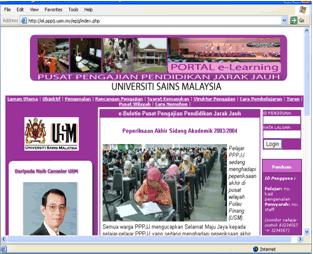
Figure 2. The course page of the portal depicting the course (codes) registered by the students
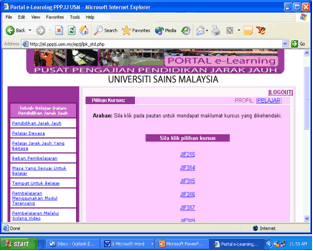
Figure 3. The home computer availability among students. Available – 92.5% and not available – 7.5%
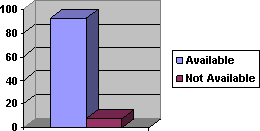
Figure 4. The Internet access to their home computers. Access – 67.7% and non- access – 31.2%
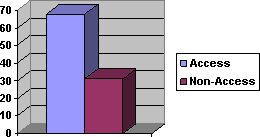
Figure 5. The availability of computers at the workplace. Available – 48.8% and not available – 48.9%
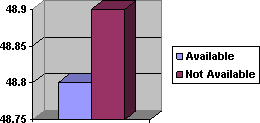
Figure 6. The Internet access of the computers at the workplace. Access– 62.9% and without access – 35.5%
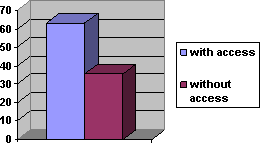
Figure 7. The use of cybercafes to access the e-learning portal. Most frequent – 7%, seldom –42.5% and never – 49.5%
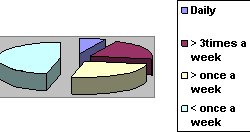
Figure 8. The frequency of usage of the e-learning portal. Daily – 6.5%, more than 3 times a week – 19.4%, > than once a week– 25.3%, < than once a week – 44.1%
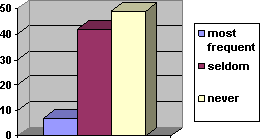
Back to Abstract
|